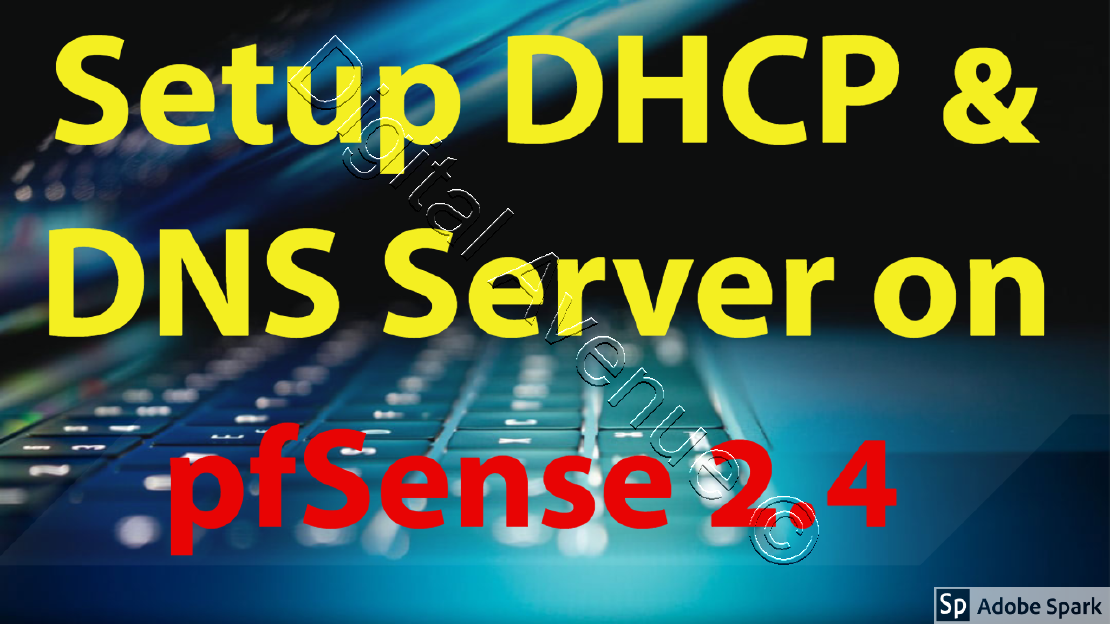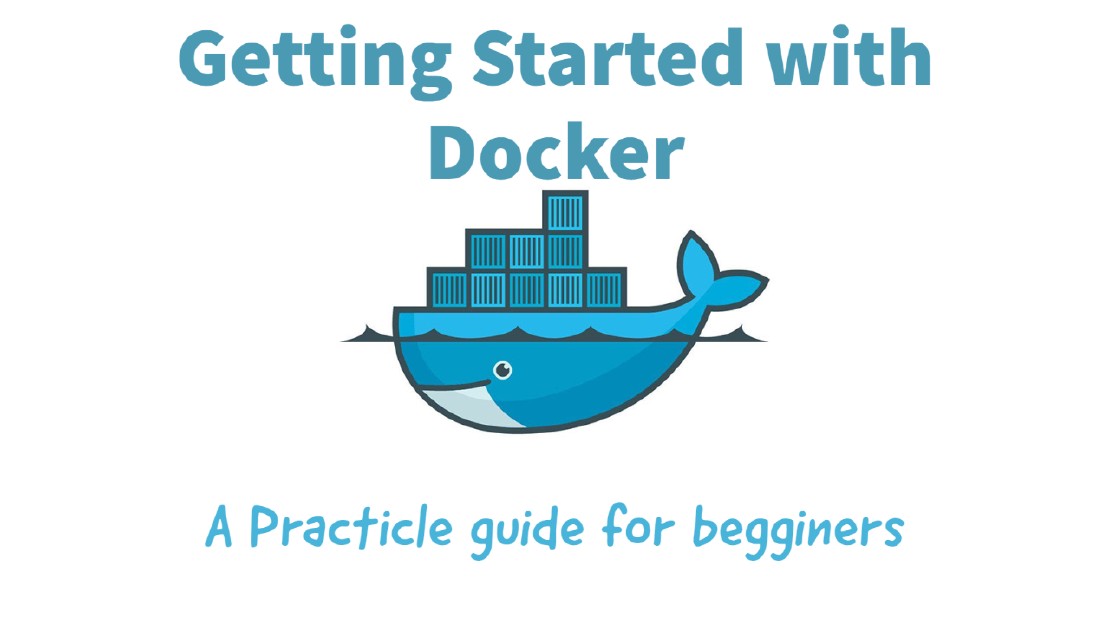Configure Local DHCP Server and DNS Resolver on pfSense
Hi Guys today I’m goning to demonstrate how to install and configure dhcp server and dns reslover on pfsense 2.4.
STEP 01: GENARAL CONFIGURATION
Systemc > Genaral Setup
Goto “System” tab and select “Genaral Setup” from the drop down menu.
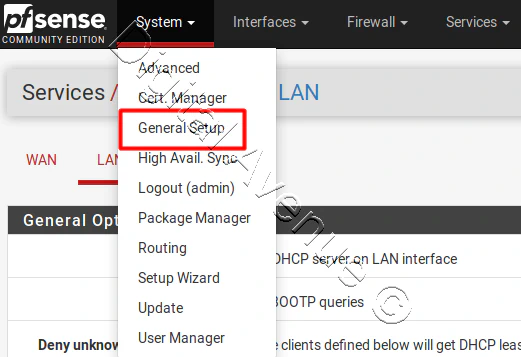
Change following fields as seen below.
Hostname : Define a meaningfull hostname for pfSense.
Domain Name : Define your domain name which pfsense router used.
DNS Server : Define public authoritative DNS servers for user pfSense itself.
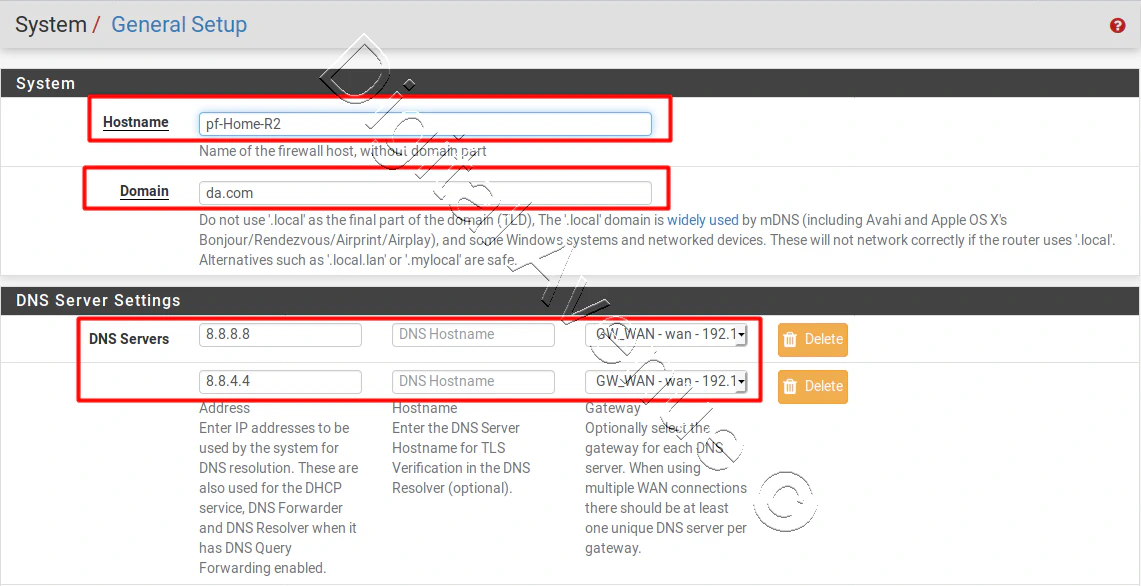
STEP 02: SETUP DHCP SERVER
Goto Services tab and select DHCP Server from the drop down menu.
Services > DHCP Server
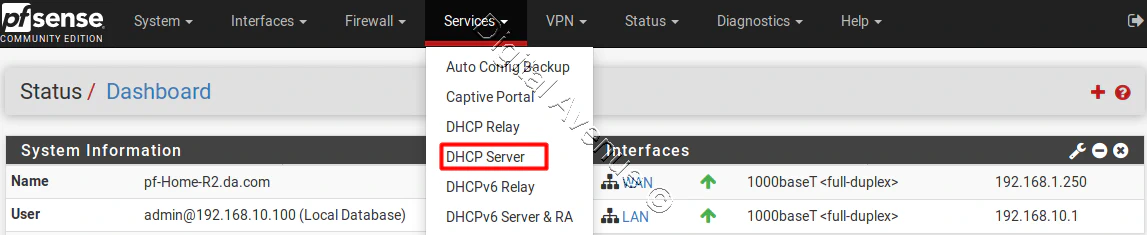
Select the interface which you want to DHCP server runing on.
Fill the relevent fields with “Subnet”, “Subnet Mask”, “Range”, “DNS Servers”, “Gateway” and “Domain Name”
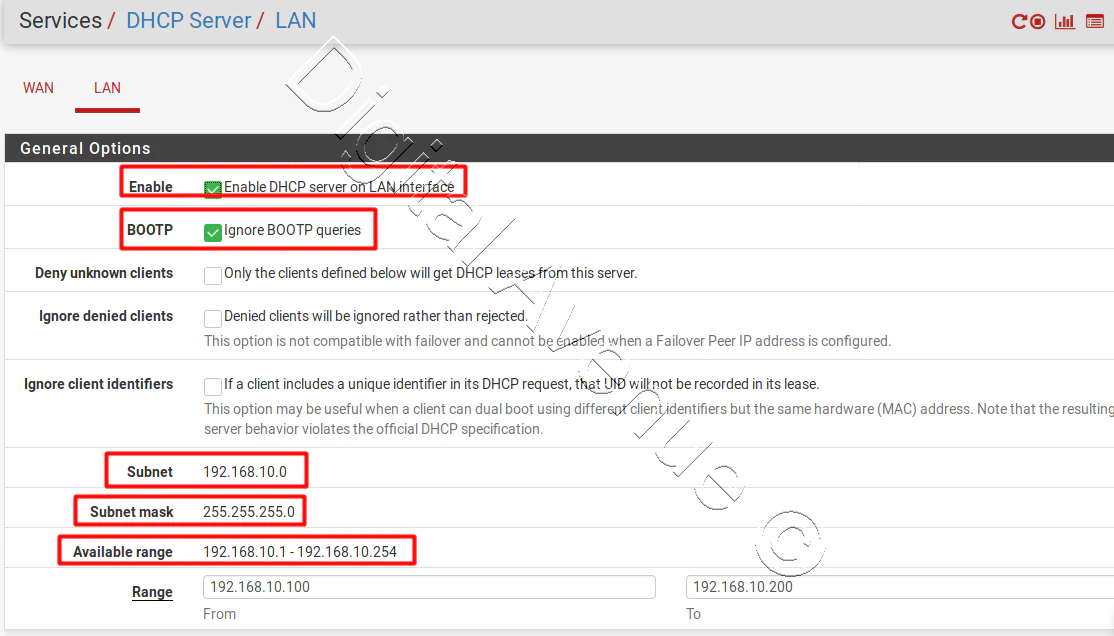
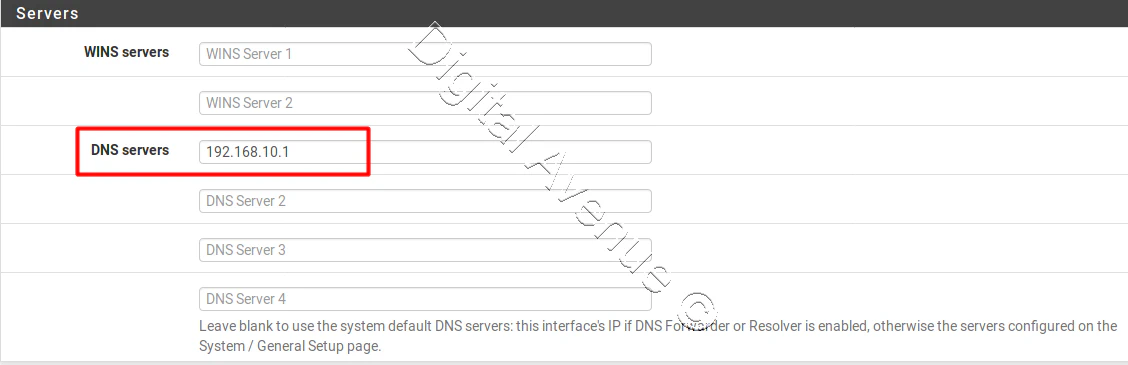
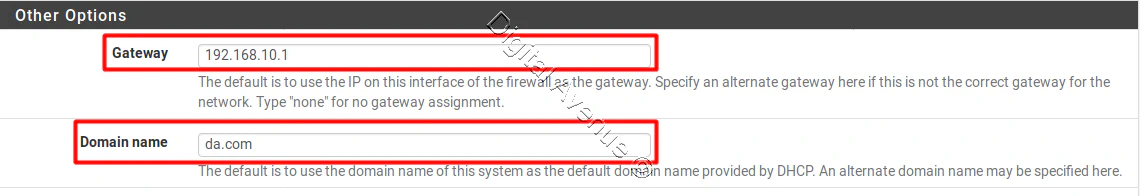
Change all other options according to your requirement.
STEP 02: SETUP DNS SERVER
Unbound is integrated into pfSense. Unbound is use as the DNS server.
Go to “Services” tab and select “DNS Resolver” from the drop down menu.
Services > DNS Resolver
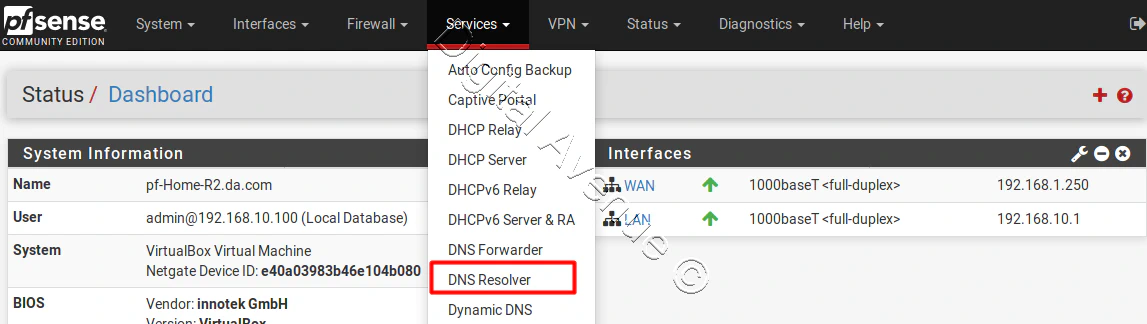 Enable DNS Resolver: Enable/Disable DNS Resolver
Enable DNS Resolver: Enable/Disable DNS Resolver
Network Interfaces: Network interfaces which are listening from DNS queries from clients.
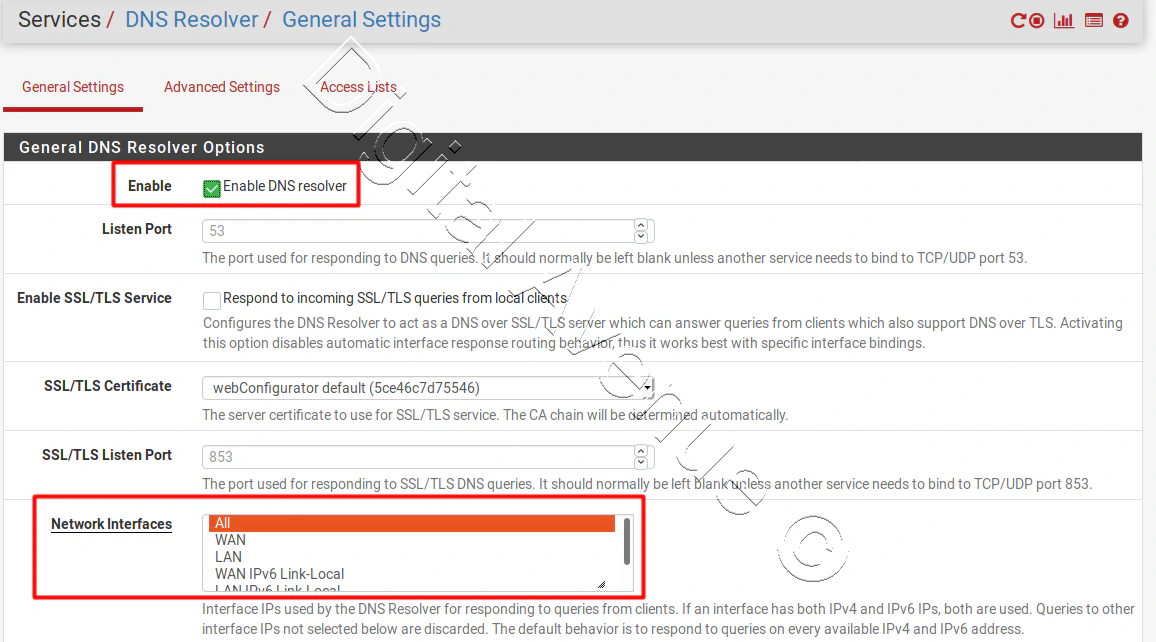
Outgoing Network Interfaces: Specific interfaces which are passing outbound DNS queries to higer level DNS server such as Google DNS. Most cases WAN interfaces used.
Enable DNSSEC Support: DNSSEC provides added security to DNS queries which validate DNS queries.
Enable Forwarding Mode: Unbound DNS queries forwarding to upstream DNS server which are defined under System > General
Register DHCP leases in the DNS Resolver: DHCP static mappings can be registered in Unbound which enables the resolving of hostnames that have been assigned addresses by the DHCP server in pfSense
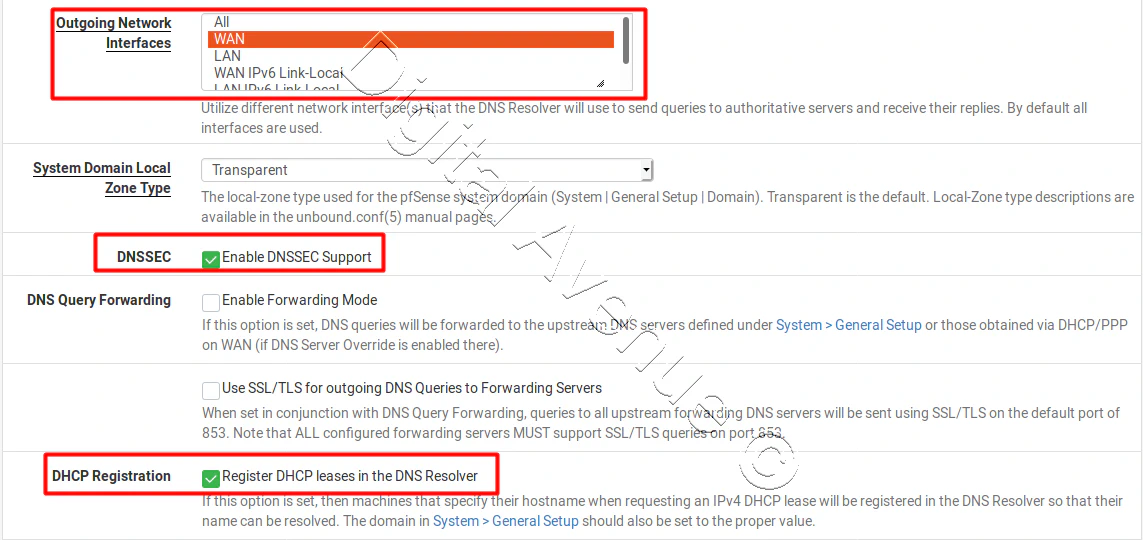
Host Overrides: Allows creation of custom DNS responses/records to create new entries that do not exist in DNS outside the firewall, or to override DNS responses for other hosts.
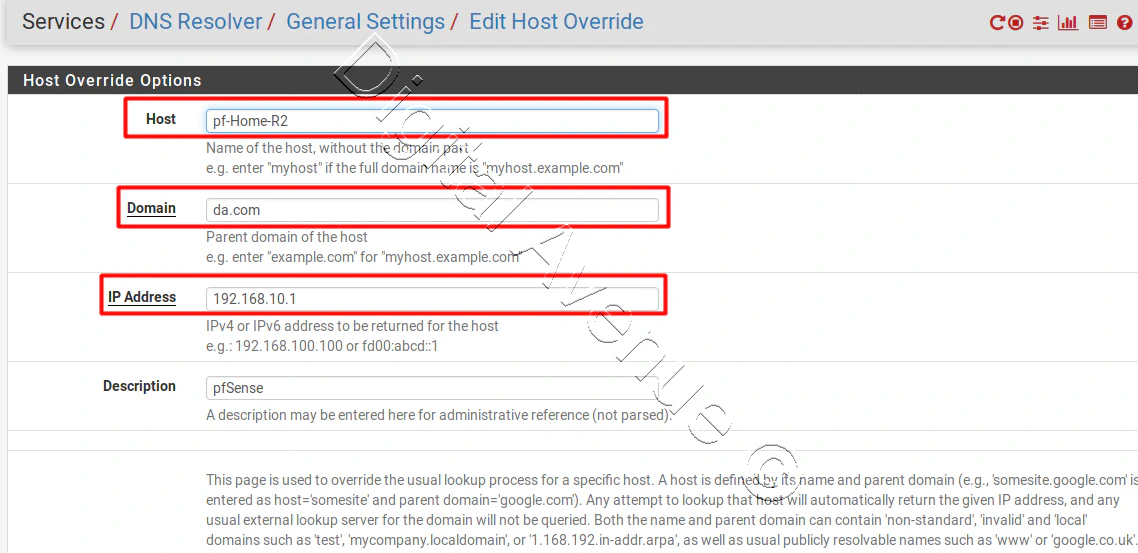
Domain Override: For domains that should be queried by a specific remote server. At this point I want to redirect all DNS quest for .youtube.com and .facebook.com redirect to localhost/127.0.0.1 itself.
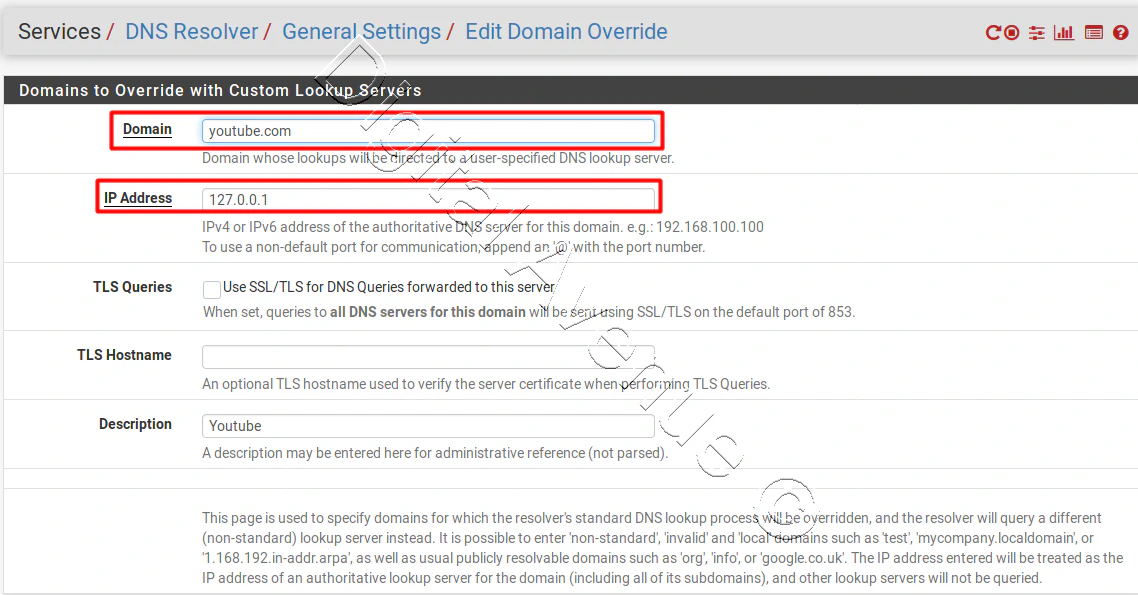
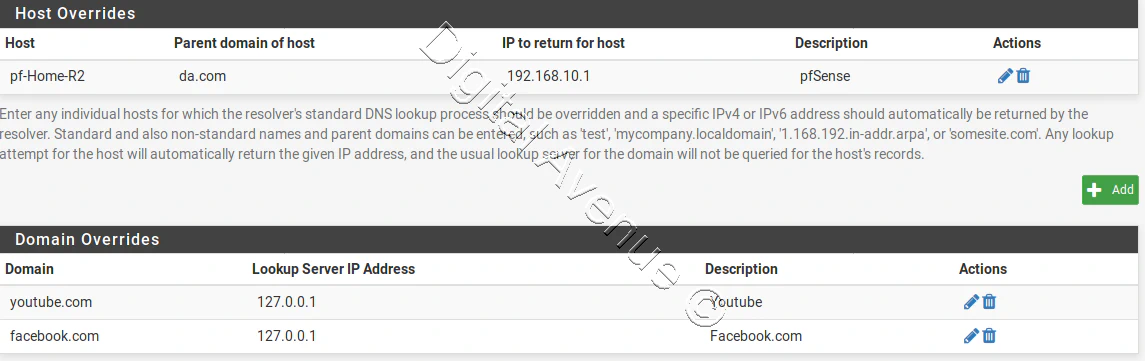
STEP 02: Verifing DNS Queries.
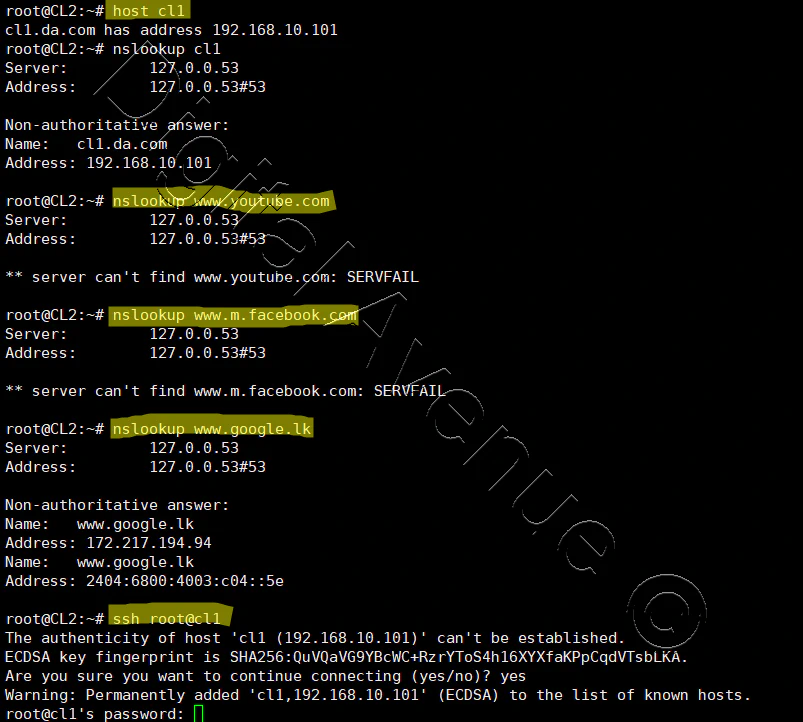
Deploy Production Grade Kubernetes Cluster on Azure AKS
Introduction This tutorial is intended to demonstrate how to setup your 1st Kubernetes cluster on Azure Kubernetes Services (AKS). This tutorial will cover up all the steps that you need to setup complete AKS cluster.
Getting Started With Docker - Quick Start Guide
Getting Started With Docker - Quick Start Guide Docker Engine Platform as a Service (PaaS) Cloud platform service. Allows you to manage its application and data.
How To Run Microsoft SQL Server On Kubernetes - Azure Kubernetes Service
Prerequisites: Azure CLI https://docs.microsoft.com/en-us/cli/azure/install-azure-cli 1. Run the Azure CLI with the az command. 1.1 Run the login command. az login Login in the browser with the azure account.